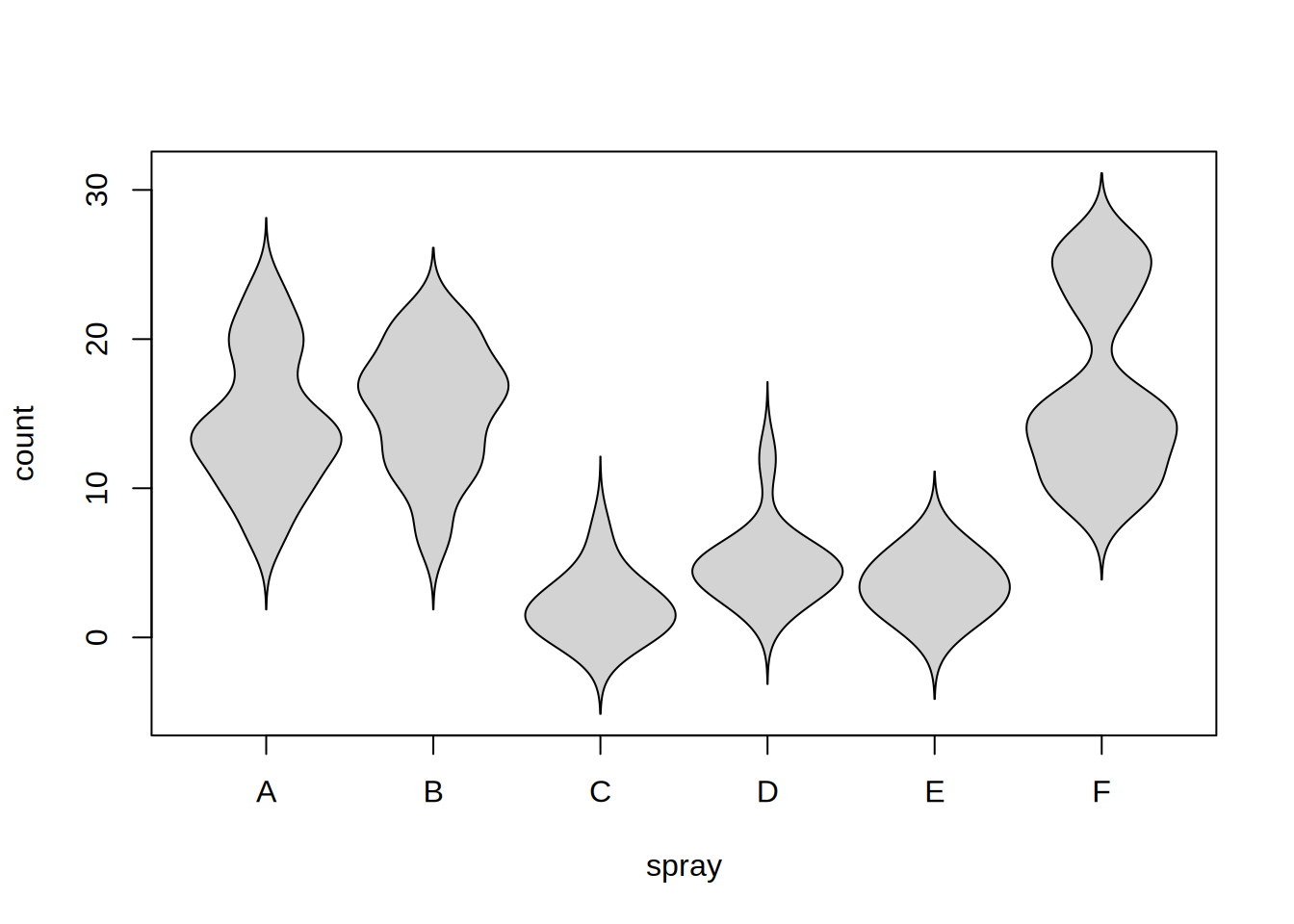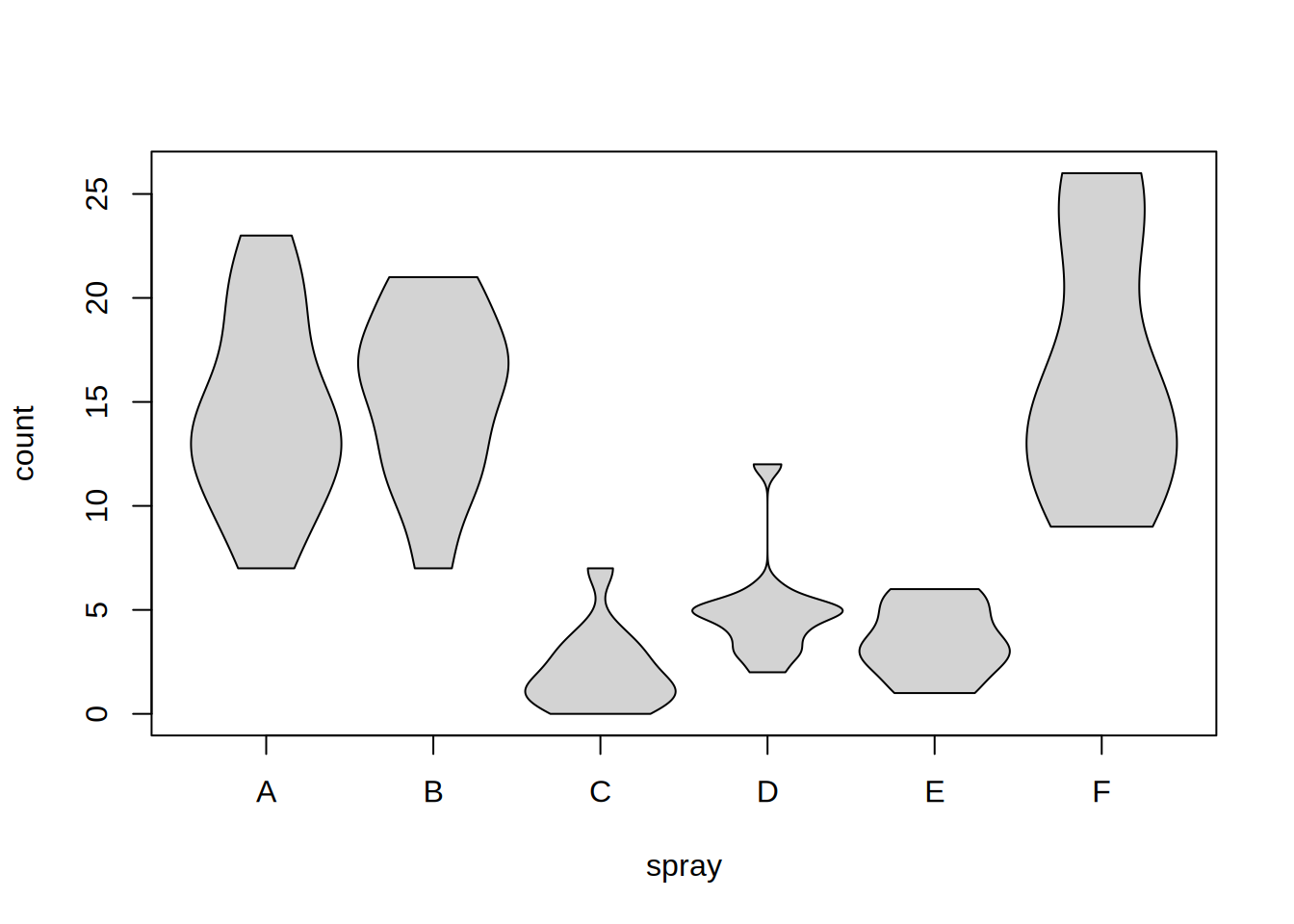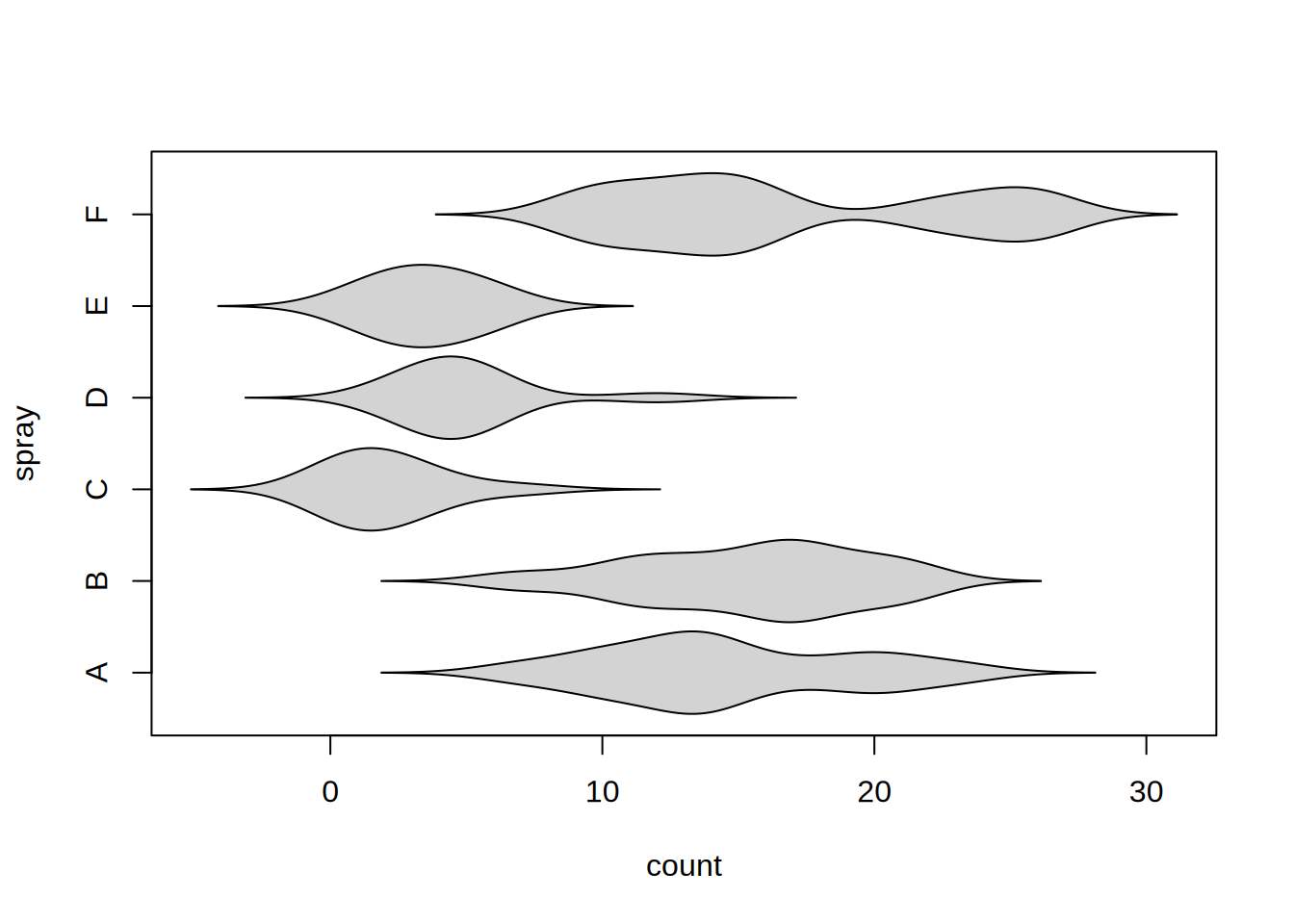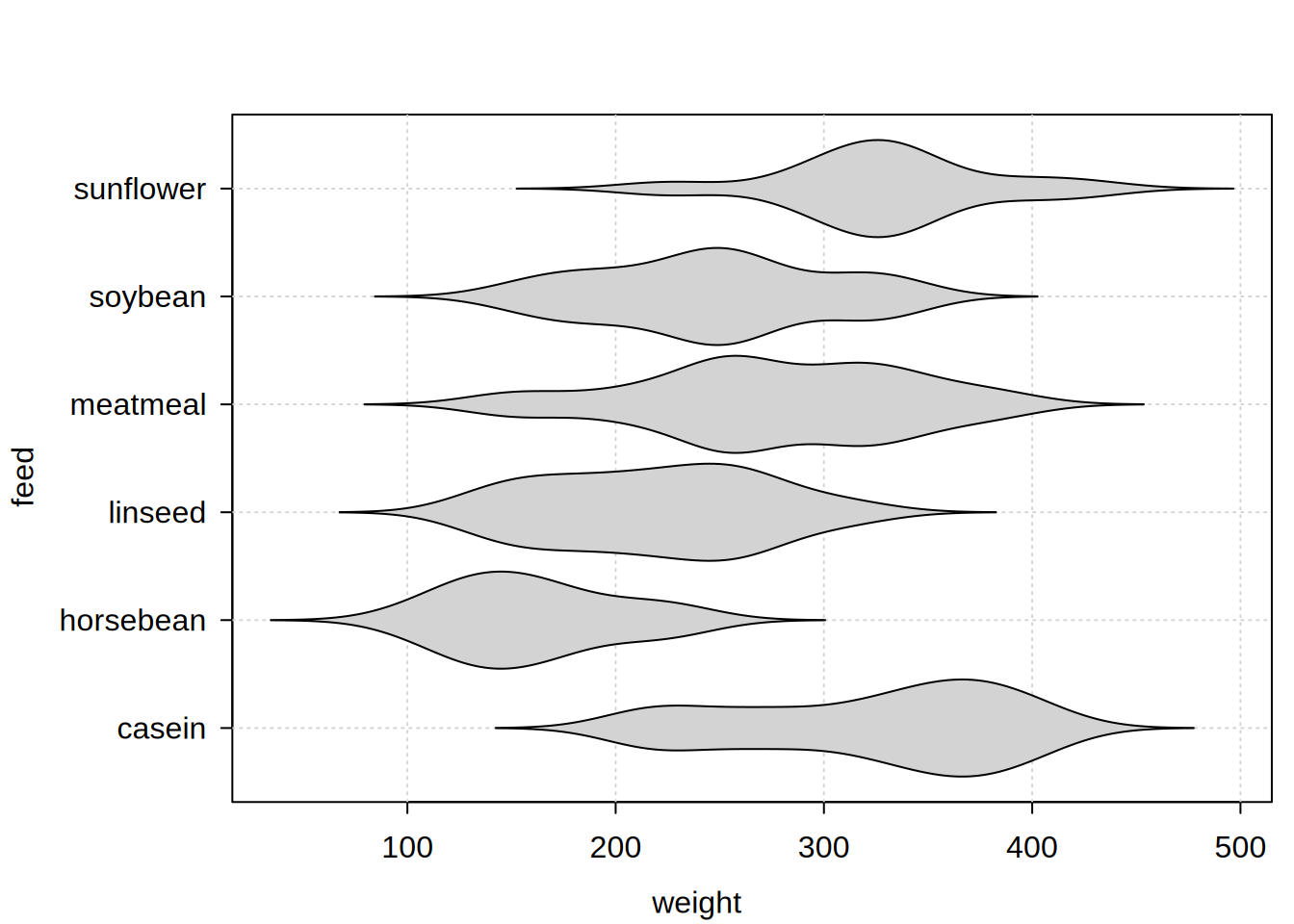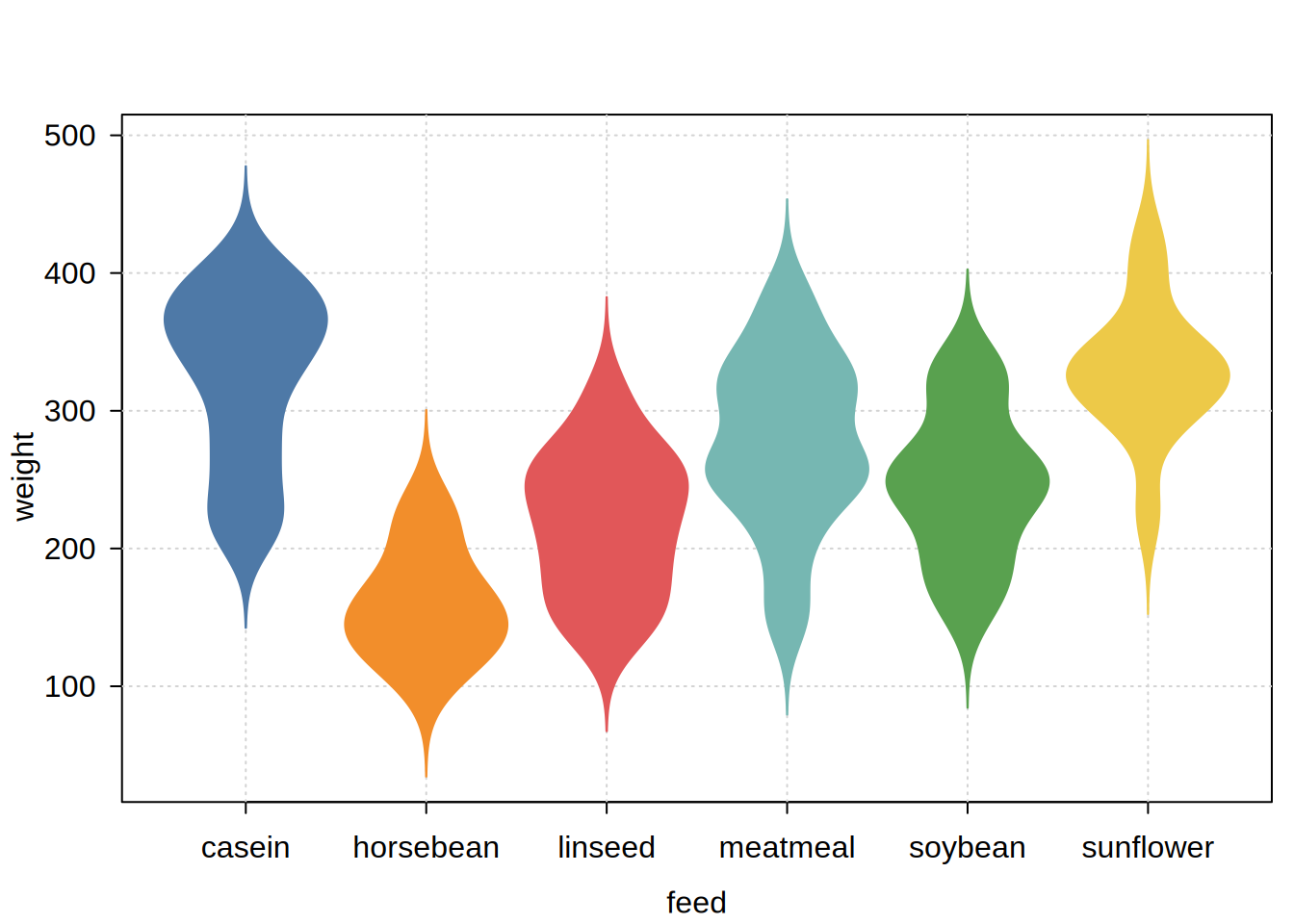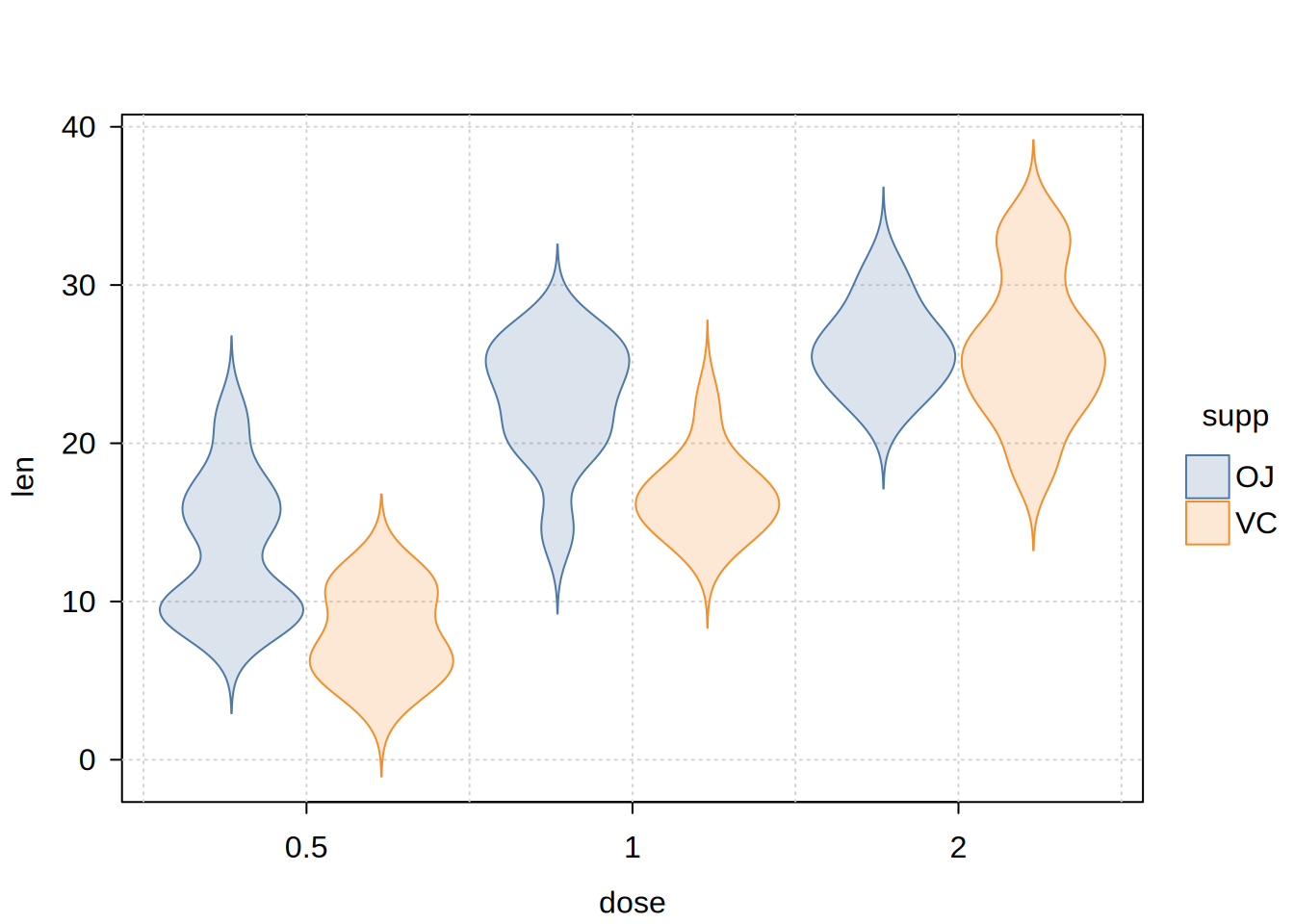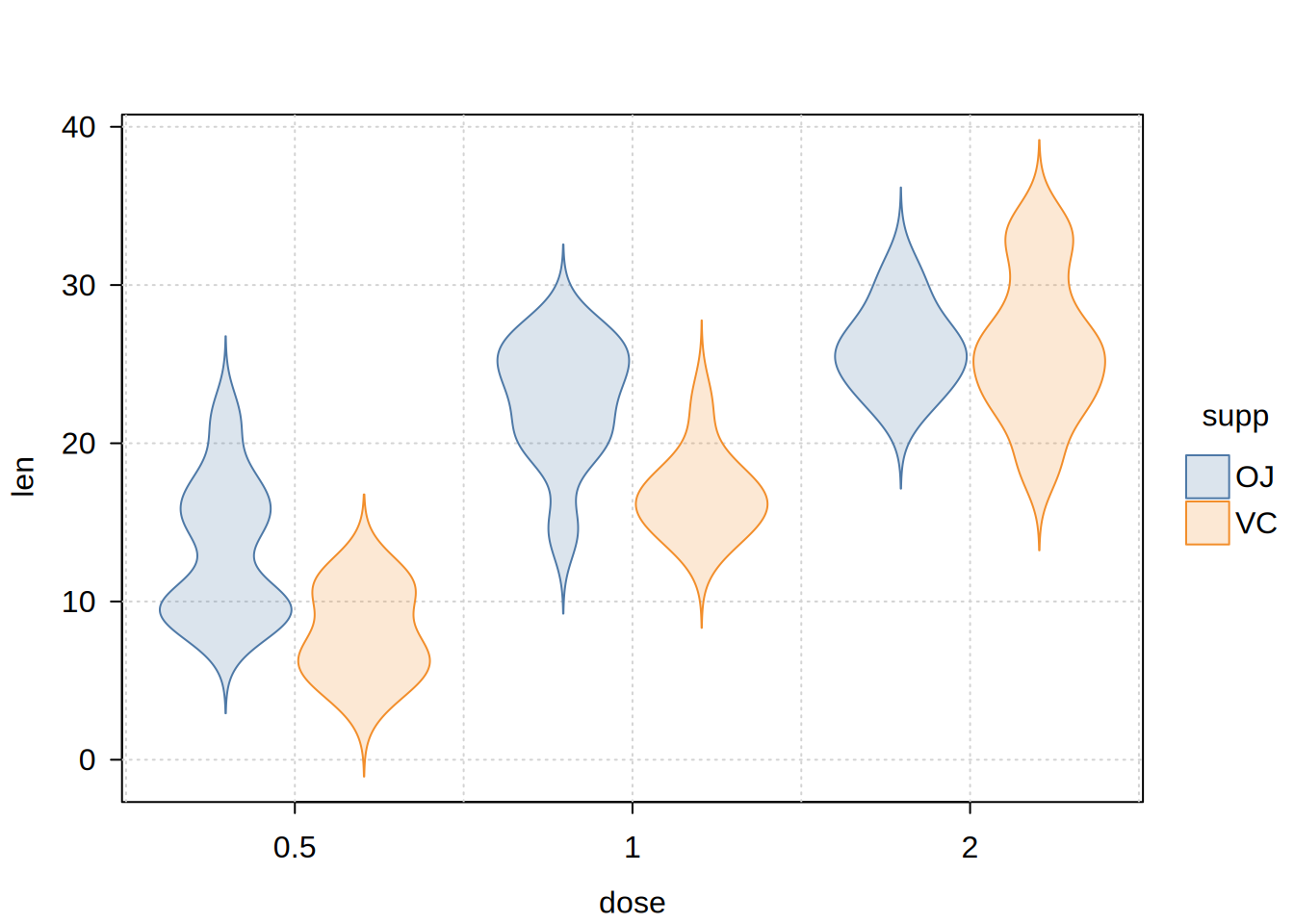bw
|
the smoothing bandwidth to be used. The kernels are scaled such that this is the standard deviation of the smoothing kernel. (Note this differs from the reference books cited below.)
bw can also be a character string giving a rule to choose the bandwidth. See bw.nrd.
The default, “nrd0”, has remained the default for historical and compatibility reasons, rather than as a general recommendation, where e.g., “SJ” would rather fit, see also Venables and Ripley (2002).
The specified (or computed) value of bw is multiplied by adjust.
|
joint.bw
|
character string indicating whether (and how) the smoothing bandwidth should be computed from the joint data distribution when there are multiple subgroups. The options are “mean” (the default), “full”, and “none”. Also accepts a logical argument, where TRUE maps to “mean” and FALSE maps to “none”. See the "Bandwidth selection" section below for a discussion of practical considerations.
|
adjust
|
the bandwidth used is actually adjust*bw. This makes it easy to specify values like ‘half the default’ bandwidth.
|
kernel
|
a character string giving the smoothing kernel to be used. This must partially match one of “gaussian”, “rectangular”, “triangular”, “epanechnikov”, “biweight”, “cosine” or “optcosine”, with default “gaussian”, and may be abbreviated to a unique prefix (single letter).
“cosine” is smoother than “optcosine”, which is the usual ‘cosine’ kernel in the literature and almost MSE-efficient. However, “cosine” is the version used by S.
|
n
|
the number of equally spaced points at which the density is to be estimated. When n > 512, it is rounded up to a power of 2 during the calculations (as fft is used) and the final result is interpolated by approx. So it almost always makes sense to specify n as a power of two.
|
trim
|
logical indicating whether the violins should be trimmed to the range of the data. Default is FALSE.
|
width
|
numeric (ideally in the range [0, 1], although this isn’t enforced) giving the normalized width of the individual violins.
|