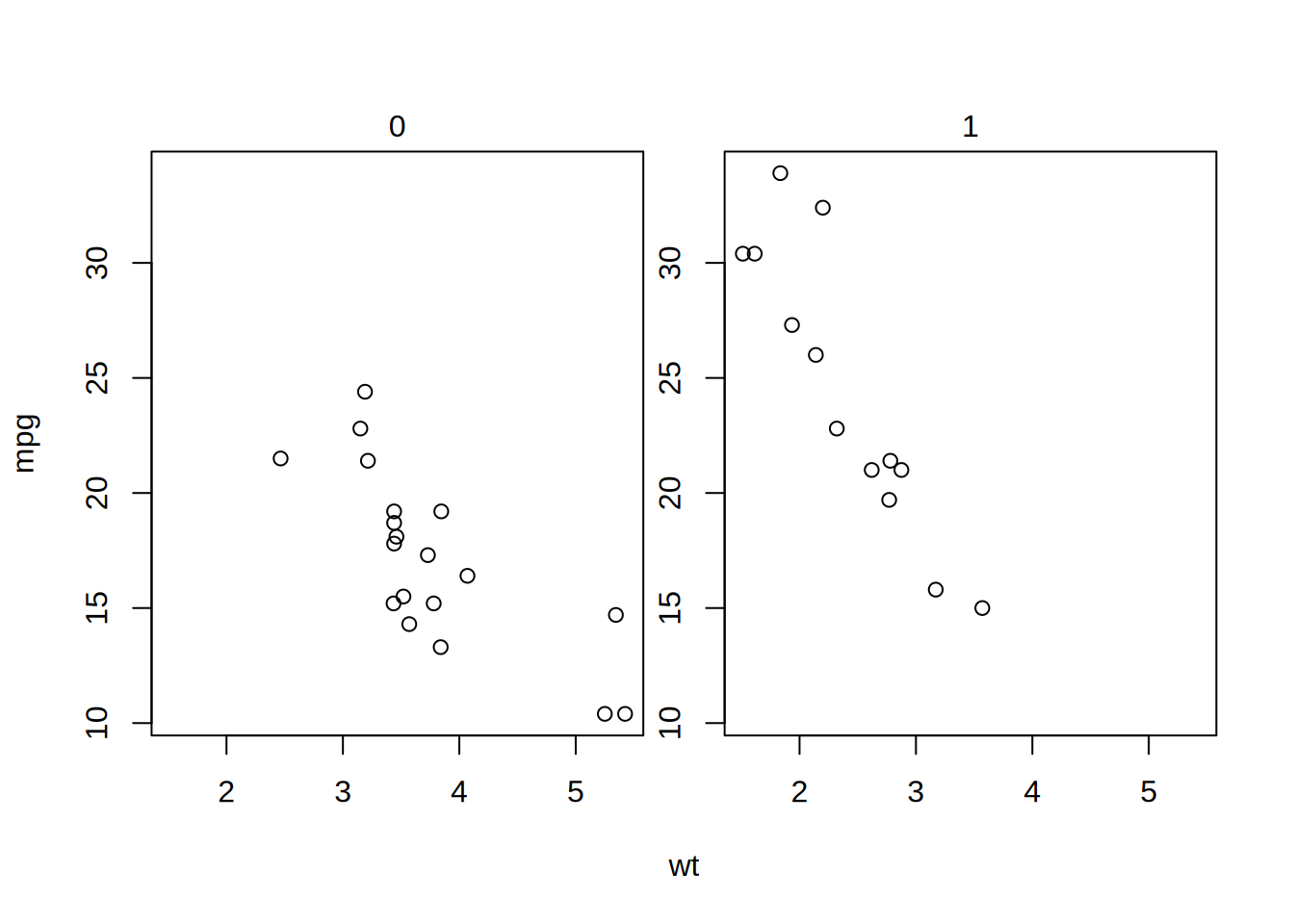-
adj.xlab: Numeric value between 0 and 1 controlling the alignment of the x-axis label.
-
adj.ylab: Numeric value between 0 and 1 controlling the alignment of the y-axis label.
-
cairo: Logical indicating whether cairo_pdf should be used when writing plots to PDF. If FALSE, then pdf will be used instead, with implications for embedding (non-standard) fonts. Only used if tinyplot(…, file = “<filename>.pdf”) is called. Defaults to the value of capabilities(“cairo”).
-
dynmar: Logical indicating whether tinyplot should attempt dynamic adjustment of margins to reduce whitespace and/or account for spacing of text elements (e.g., long horizontal y-axis labels). Note that this parameter is tightly coupled to internal tinythemes() logic and should not be adjusted manually unless you really know what you are doing or don’t mind risking unintended consequences to your plot.
-
facet.bg: Character or integer specifying the facet background colour. If an integer, will correspond to the user’s default colour palette (see palette). Passed to rect. Defaults to NULL (none).
-
facet.border: Character or integer specifying the facet border colour. If an integer, will correspond to the user’s default colour palette (see palette). Passed to rect. Defaults to NA (none).
-
facet.cex: Expansion factor for facet titles. Defaults to 1.
-
facet.col: Character or integer specifying the facet text colour. If an integer, will correspond to the user’s default global colour palette (see palette). Defaults to NULL, which is equivalent to "black".
-
facet.font: An integer corresponding to the desired font face for facet titles. For most font families and graphics devices, one of four possible values: 1 (regular), 2 (bold), 3 (italic), or 4 (bold italic). Defaults to NULL, which is equivalent to 1 (i.e., regular).
-
file.height: Numeric specifying the height (in inches) of any plot that is written to disk using the tinyplot(…, file = X) argument. Defaults to 7.
-
file.res: Numeric specifying the resolution (in dots per square inch) of any plot that is written to disk in bitmap format (i.e., PNG or JPEG) using the tinyplot(…, file = X) argument. Defaults to 300.
-
file.width: Numeric specifying the width (in inches) of any plot that is written to disk using the tinyplot(…, file = X) argument. Defaults to 7.
-
fmar: A numeric vector of form c(b,l,t,r) for controlling the (base) margin padding, in terms of lines, between the individual facets in a faceted plot. Defaults to c(1,1,1,1). If more than three facets are detected, the fmar parameter is scaled by 0.75 to reduce excess whitespace. For 2x2 plots, the padding better matches the cex expansion logic of base graphics.
-
grid.col: Character or (integer) numeric that specifies the color of the panel grid lines. Defaults to “lightgray”.
-
grid.lty: Character or (integer) numeric that specifies the line type of the panel grid lines. Defaults to “dotted”.
-
grid.lwd: Non-negative numeric giving the line width of the panel grid lines. Defaults to 1.
-
grid: Logical indicating whether a background panel grid should be added to plots automatically. Defaults to NULL, which is equivalent to FALSE.
-
lmar: A numeric vector of form c(inner, outer) that gives the margin padding, in terms of lines, around the automatic tinyplot legend. Defaults to c(1.0, 0.1). The inner margin is the gap between the legend and the plot region, and the outer margin is the gap between the legend and the edge of the graphics device.
-
palette.qualitative: Palette for qualitative colors. See the palette argument in ?tinyplot.
-
palette.sequential: Palette for sequential colors. See the palette argument in ?tinyplot.
-
ribbon.alpha: Numeric factor in the range [0,1] for modifying the opacity alpha of "ribbon" and "area" type plots. Default value is 0.2.