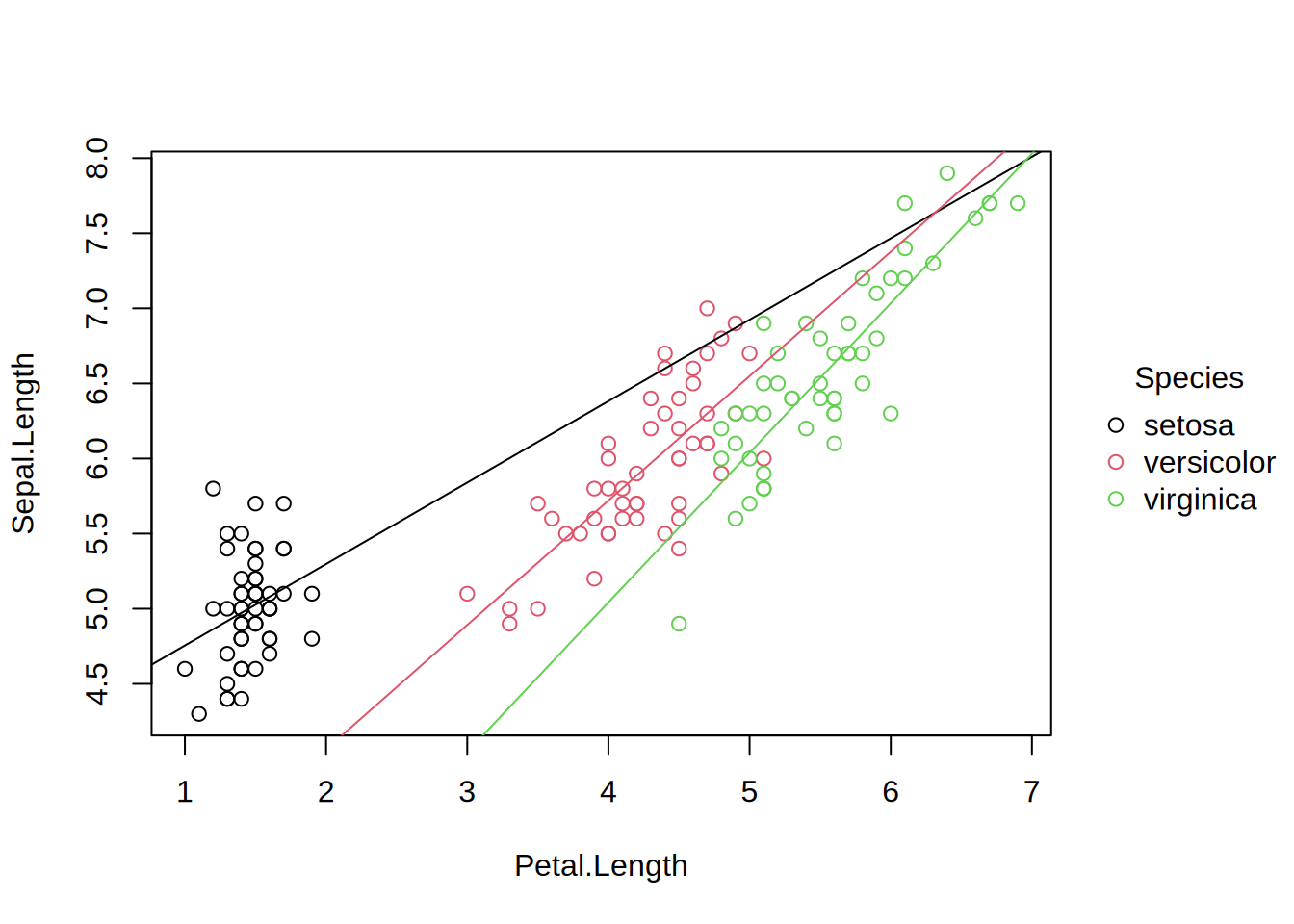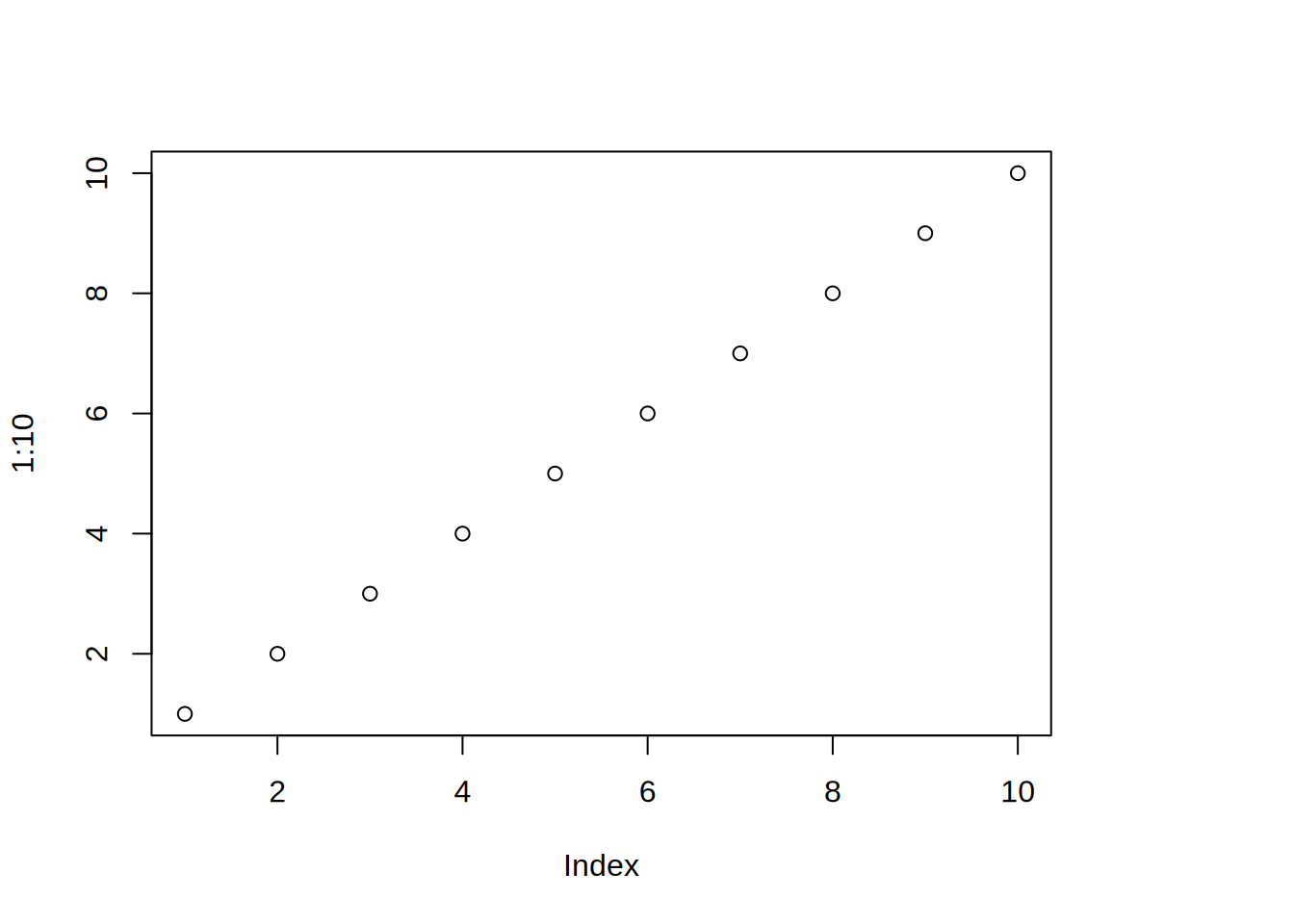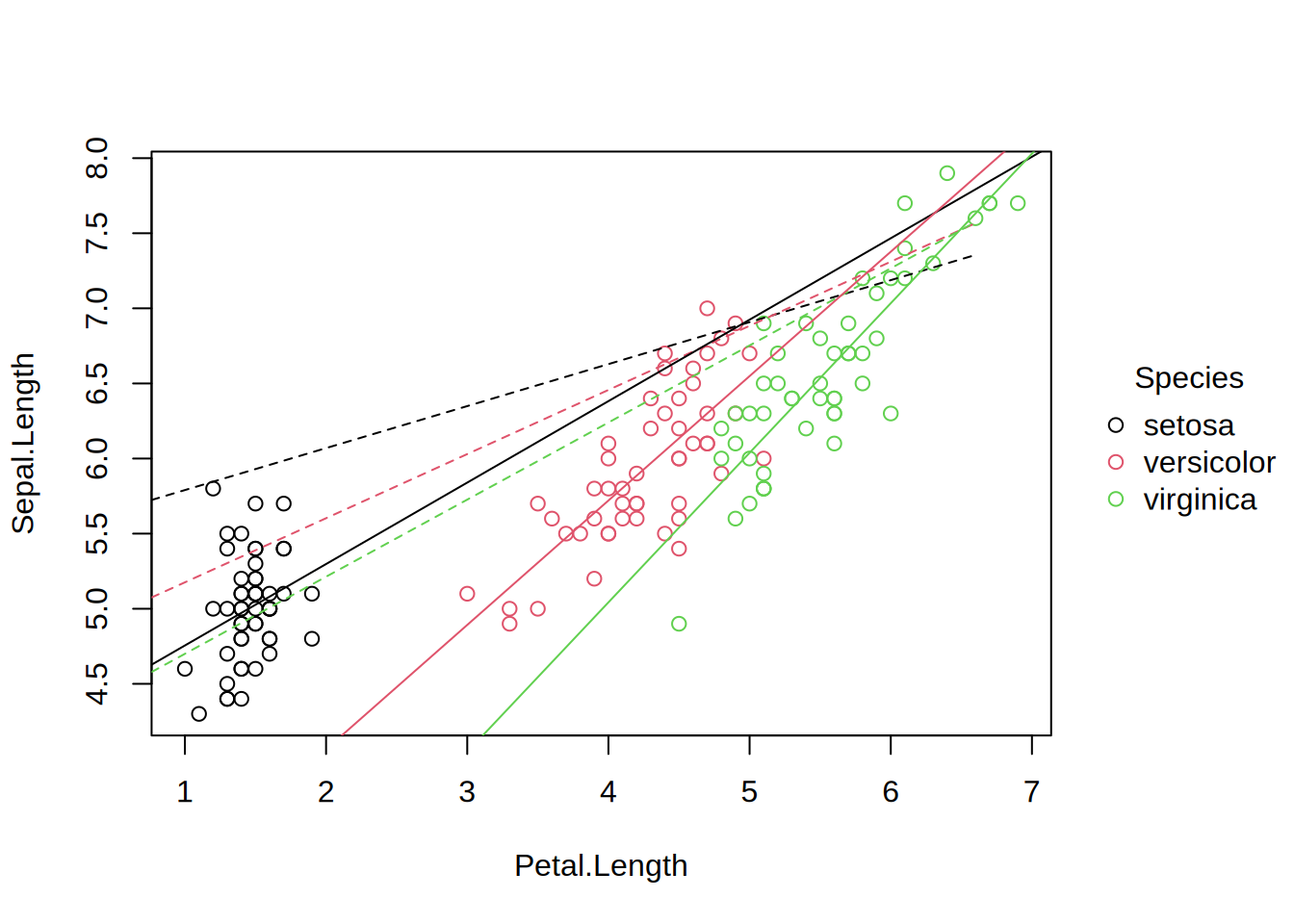Details
A potential side-effect of tinyplot is that it can change a user’s par settings. For example, it may adjust the inner and outer plot margins to make space for an automatic legend; see draw_legend. While it is possible to immediately restore the original par settings upon exit via the tinyplot(…, restore.par = TRUE) argument, this is not the default behaviour. The reason being that we need to preserve the adjusted parameter settings in case users want to add further graphical annotations to their plot (e.g., abline, text, etc.) Nevertheless, it may still prove desirable to recall and reset these original graphical parameters after the fact (e.g., once all these extra annotations have been added). That is the purpose of this get_saved_par function.
Of course, users may prefer to manually capture and reset graphical parameters, as per the standard method described in the par documentation. For example:
op = par(no.readonly = TRUE) # save current par settings
# <do lots of (tiny)plotting>
par(op) # reset original pars
This standard manual approach may be safer than get_saved_par because it offers more precise control. Specifically, the value of get_saved_par itself will be reset after ever new tinyplot call; i.e. it may inherit an already-changed set of parameters. Users should bear these trade-offs in mind when deciding which approach to use. As a general rule, get_saved_par offers the convenience of resetting the original par settings even if a user forgot to save them beforehand. But one should avoid invoking it after a series of consecutive tinyplot calls.
Finally, note that users can always call dev.off to reset all par settings to their defaults.