library("tinyplot")
tinyplot(Sepal.Width ~ Sepal.Length | Species,
facet = ~Species,
data = iris)
tinyplot_add(type = "lm") ## or : plt_add(type = "lm")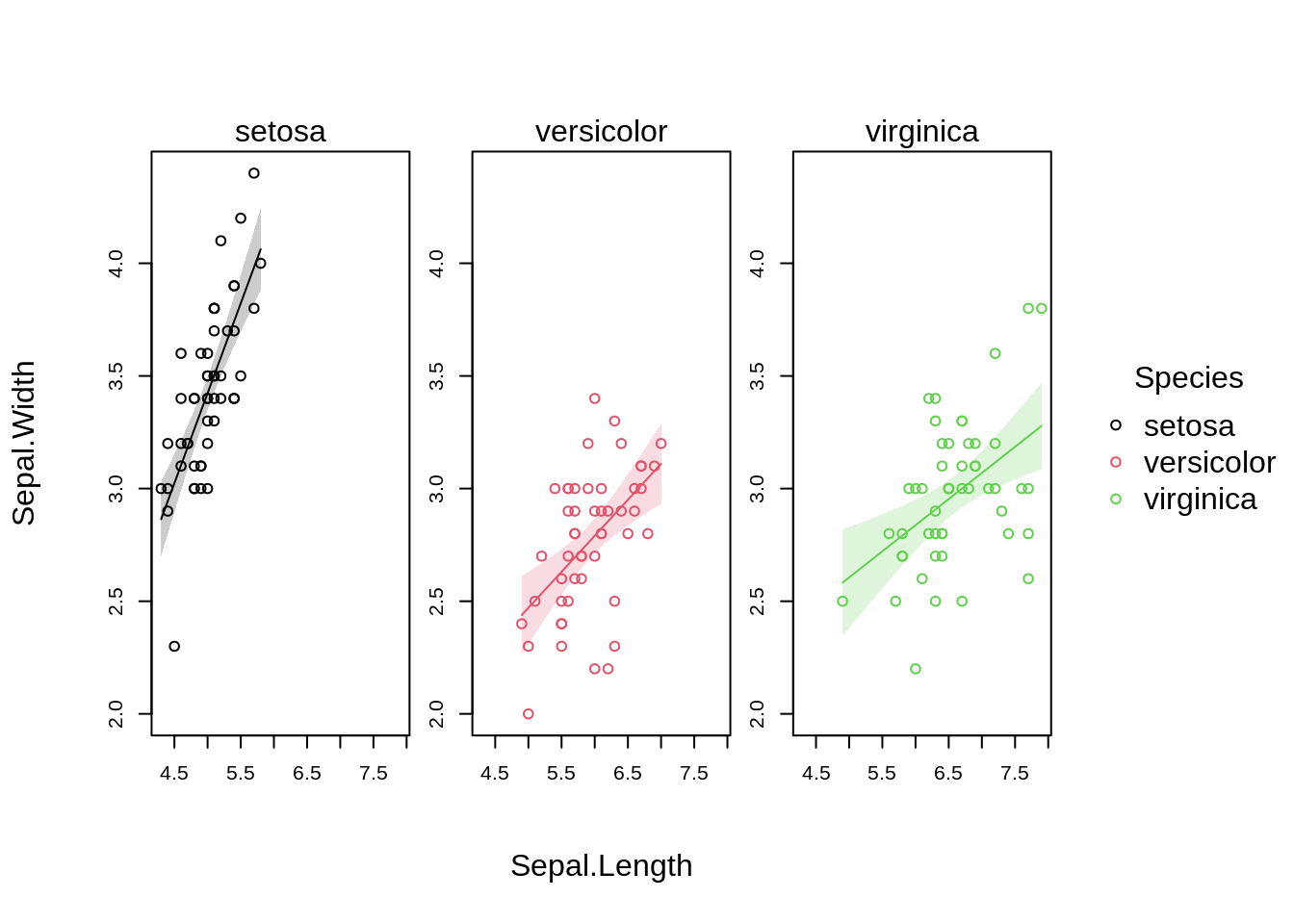
## Note: the previous function is equivalent to (but much more convenient
## than) re-writing the full call with the new type and `add=TRUE`:
# tinyplot(Sepal.Width ~ Sepal.Length | Species,
# facet = ~Species,
# data = iris,
# type = "lm",
# add = TRUE)